Hey Everybody,
I firstly want to say thank you to everybody who is helping support the TidyLabs development, reporting bugs with the new Chatbot 2.0 interactive, points and features.
In this current climate, I appreciate not everybody is able to take part in the alpha program and have been working on some features for the Version 1 of the TidyLabs Chatbot.
New Basic Commands Added
I have added the following commands to the basic chat bot:
- !ping (will respond with Pong! (v1) if the bot is present)
- !uptime (will respond with the streamers time streaming if live)
Notification Messages
The new Chatbot 1.0 will now post a message in your chat when any of the following happens on your stream:
- Lemon Donation
- Ice Cream Donation
- Diamond Donation
- Ninjaghini Donation
- Ninjet Donation
- Host Chat Message
- New Follower
- New Subscription
- Sharing Sub Anniversary
- Gifted Subscription
The messages that are sent to your channel are the same ones you use for your Alerts Box, giving you a nice level of customisation. For example, in the Ninjaghini donation alert, you can add #message# which will show the donation message on your alert - this will be used in the chat message that gets sent.
Alert Box in TidyLabs:
Chat message sent:
Improving Commands
The new coding will ensure that double messages will no longer be sent. I plan to re-code the control panel for the Chatbot 1.0 allowing emoji and an increased character limit.
No Chat Overlay Required
I have moved the Chatbot 1.0 over to the alerts overlay, meaning those who multi-stream don't need to have the TidyLabs chat overlay and can continue to use their restream chat overlay.
How do I disable Chatbot 1.0?
To disable the Chatbot 1.0, you will need to modify your Alert Box URL. Head on over to the TidyLabs control panel, select Alert Box, and check the box "Disable Chatbot" (this will not show for users who are using Chatbot 2.0)
⚠You will need to update the Alert URL for your browser sources in your streaming software.
Whats the difference between Chatbot 1.0 and Chatbot 2.0?
The main difference between both system is the coding language. Chatbot 2.0 runs on independent servers and does not require any alert overlays to function, whilst the Chatbot 1.0 runs within your browser overlay.
Chatbot 2.0 has extra features including:
- Moderation
- Timed Messages
- More Command Option
- Song Requests
- Interactive
- Points System
with more on the way:
- Mini Games
- Roulette
- Heists
- Point Stealing lol (why do you guys want this? haha)
- API Calls
New Streamer, which one should I choose?
The choice is entirely yours. To actively support TidyLabs development and take part in the Alpha program - you will get more features and be able to suggest new features for Chatbot 2.0.
The Chatbot 1.0 will work great for any streamer, and will be a great start to get set up on DLive.
My personal advice would be to use the Chatbot 1.0 version to start with, and if you feel you want extra features, join the Alpha Testing Program.




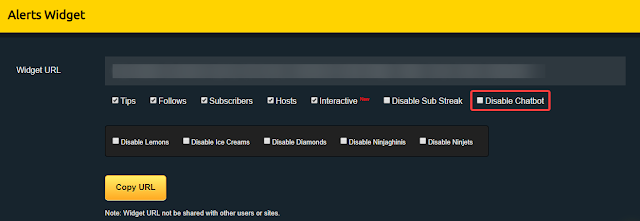
I’m new streamer my stream name is Violate.reel how do I add the tidy bot?
ReplyDeletesa
DeleteThis comment has been removed by the author.
ReplyDeletesa
ReplyDeleteas
ReplyDeleteTidy bot won't come up in my chat how can i fix that?
ReplyDeleteCant wait for minigames, pls add m soon :D loving the bot so far keep it up !
ReplyDeleteya ben dc yi nasıl ayarlicam
DeleteWhy am I not able to get the alerts on my OBS to work any longer with tidy labs? It was working fine and now suddenly it is not. Nothing i do, nothing i set in browswer seems to allow for the popup when someone donates or buys a sub. What has changed if anything or is there an issue and if so, how long till a fix?? Wish there was an easier way to just ask you all a question but seems like a simple help button with a support email would be too easy to ask for. Please help so i can get my tidy labs working again, it seems like its been offline for a few days to weeks now. HELP!
ReplyDelete