Today I have finally launched the Events List for DLive. This has been in active development for about a month with the help of TidyLabs Supporters.
What is an events list?
The events list is a small overlay used on your stream which captures recent events from your DLive stream.
- Donations
- Follows
- Subscriber
- Host
The list will update automatically and can by fully customised to fit your stream brand.
- Background Colour
- Font Choice
- New Event Animation
- Username Colour
- Event Type (SUB / LEMON etc) background colour
- Event Type Text Colour
- Turn Event Icons On/Off
How to Add the events List to your Stream
- Log into TidyLabs
- Click "Events List"
- Click the "Copy URL" button
- Add a new browser source in OBS / XSplit
- Paste the Event List URL
The events list will be blank when you first use it, but as users donate / follow / subscribe etc, it will fill up.
The size is entirely up to you, the events list will fill the width... so if you only want a thin events list, make the browser width smaller
A little further out
As with all tools on TidyLabs, they are never quite where I want them to be. So I will be working on the following:
- Event List Themes
- Only Show certain types of events (ie only lemons!)
- Reverse Events List (New Items at the top)
If you have any problems, please let me know by either contacting me on Discord, leaving a comment or dropping me a tweet.
All the best
Tidy



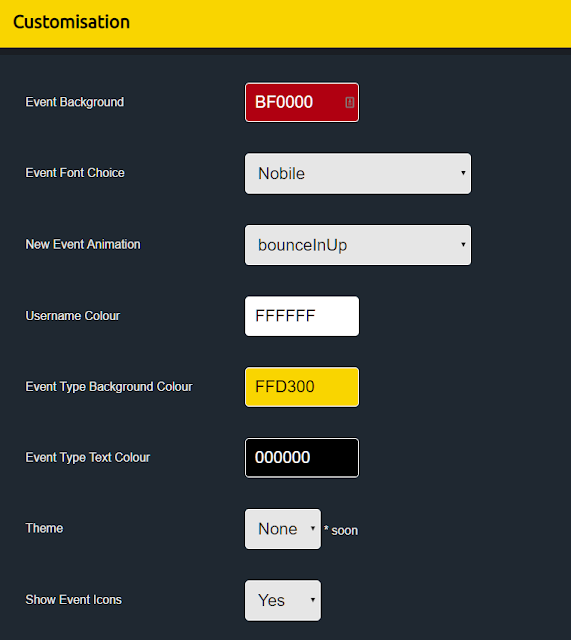
Anyway to reduce the maximum number of items that appear at any one time? So if i only want the last 5 events?
ReplyDeleteinvalid request is shown once I try to log in
ReplyDelete